- 您现在的位置:买卖IC网 > Sheet目录1243 > SKP16C26A (Renesas Electronics America)DEV EVALUATION KIT M16C/26A
��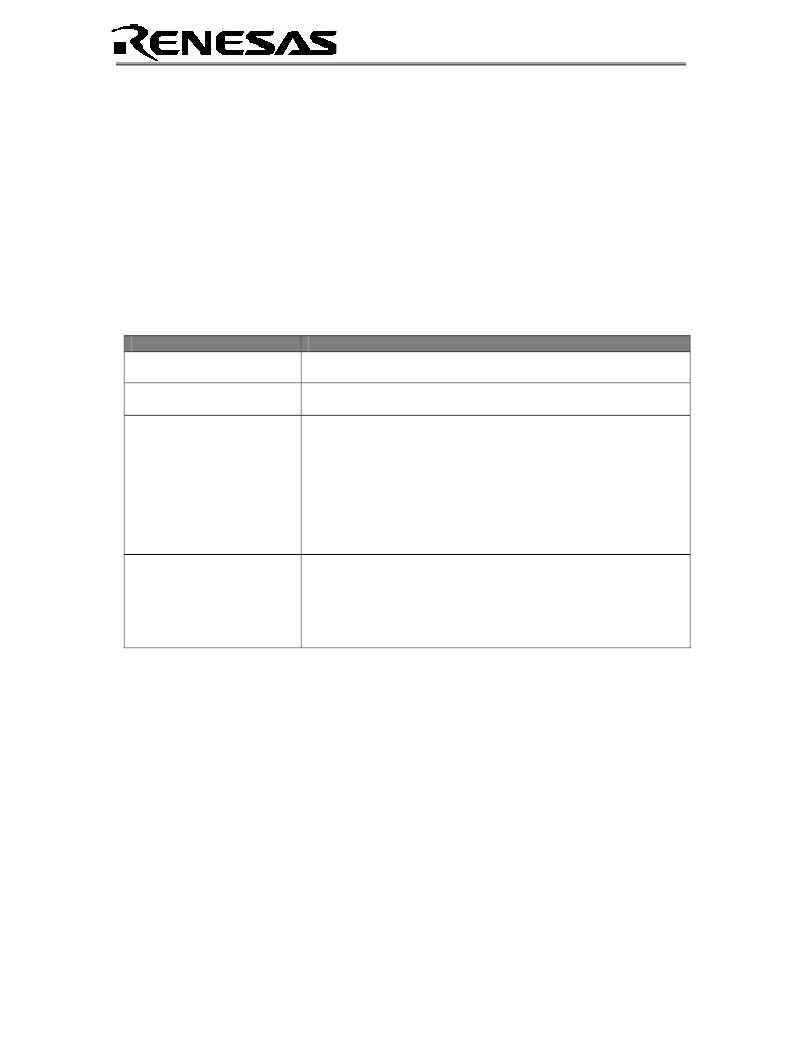 �
�
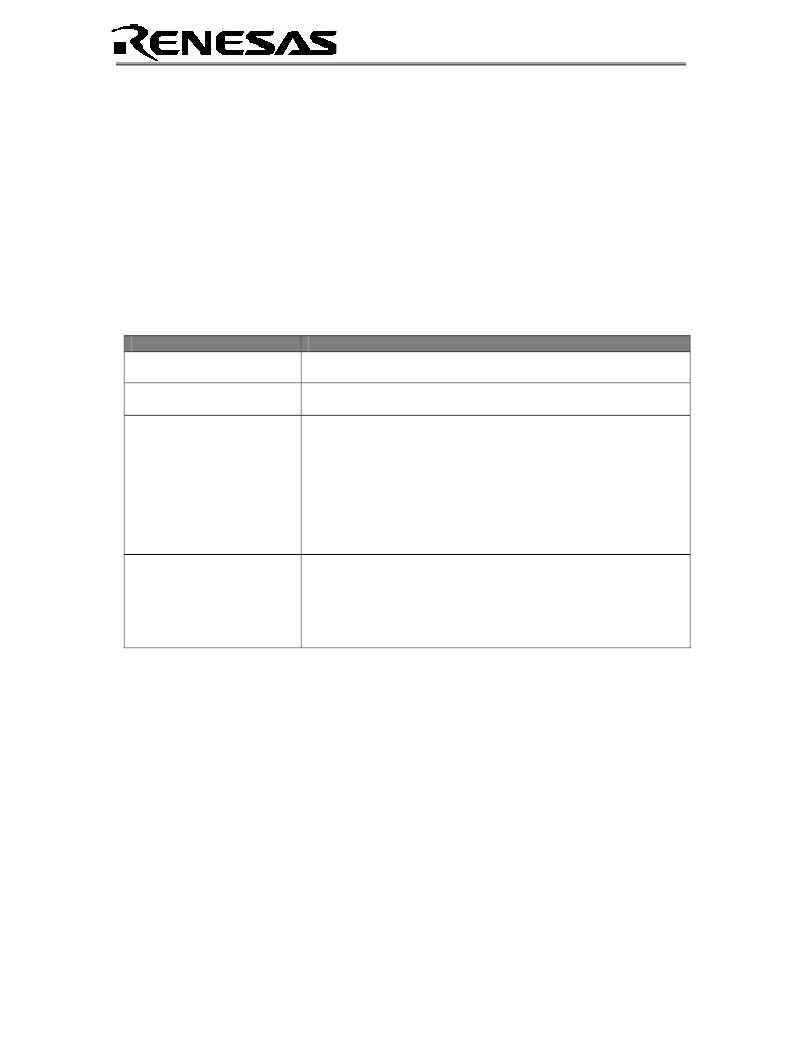 �
�Applications� Engineering�
�A.2.3� KD30� Already� Exists�
�When� a� message� ‘KD30� already� exists’� is� displayed,� the� usual� cause� of� this� problem� is� that� the�
�KD30� application� was� not� properly� closed.� Please� unplug� the� USB� cable� first� and� wait� a� few�
�seconds.� Then� check� if� KD30� is� already� running� by� looking� at� your� task� bar.� If� KD30� cannot� be�
�found� there,� bring� up� Task� Manager� (press� CTRL-ALT-DEL� once� and� click� on� ‘Task� Manager’�
�button).� Select� KD30.exe� on� the� ‘Processes’� list� and� click� on� ‘End� Process’� to� terminate� KD30.�
�Then� re-plug� in� the� USB� cable� and� restart� KD30.�
�A.2.4� Issues� that� may� come� up� During� Debug� Operations�
�While� using� KD30� to� debug� user� code,� some� issues� may� come� up� because� the� limitations�
�discussed� in� section� 6� were� not� satisfied.� The� common� issues� are� listed� on� table� A.2,� including�
�the� countermeasures.�
�Table� A.2.� Problems� while� using� KD30�
�Problem� Possible� Cause/s� and� Solution�
�After� stepping� a� few� ?� Changes� were� made� to� UART1� SFR’s.� Do� NOT� change�
�instructions,� KD30� hangs� UART1� SFRs� in� user� program.�
�Breakpoints� do� not� seem� to� ?� KD30� is� in� “FreeRun”� mode.� Change� the� RUN� mode� to�
�work� “Sampling”� from� the� “Init”� window� (Environment� >� Init).�
�KD30� locks� up� (cannot� stop� ?� Changes� were� made� to� UART1� SFR’s.� Do� NOT� change�
�program)� or� UART1� SFRs� in� user� program.�
�Communication� error� ?� Ensure� no� limitations� in� Section� 6� were� violated.�
�message� is� displayed.� ?� Re-initialize� the� system� without� closing� KD30.� See� note�
�below.�
�?� Do� a� hardware� reset.� User-program� runaway� may� be�
�corrupting� the� kernel� (RAM,� interrupt� vectors,� flags,� etc.)�
�Close� KD30,� hit� reset� button� on� the� SKP16C26A� to� reset� the�
�board,� and� then� restart� KD30.�
�Download� problems� ?� Filenames� or� directory� names� contain� spaces� or� special�
�characters.�
�?� HEW� project� not� properly� set� up� (startup� files� missing� or� out�
�of� order,� files� added� to� wrong� member,� etc).� Try� creating� a�
�new� project� and� adding� your� source� files� to� it.� For� details,�
�please� see� HEW� user’s� manual.�
�To� re-initialize� the� system� without� closing� KD30,� try� the� following:�
�?�
�?�
�?�
�?�
�Press� the� [OK]� button� on� the� error� dialog� box� to� close� it.�
�When� an� Exit� dialog� box� appears,� press� the� [Cancel]� button� to� close� it.�
�Hit� reset� button� on� the� SKP16C26A� board.�
�Press� KD30� reset� button.�
�After� initialization,� debugging� can� resume.� However,� it� is� recommended� that� you� download� your�
�program� again� before� debugging.�
�Note:� If� it� has� been� identified� that� there� are� problems� with� the� ICD,� please� see� the� ICD’s� (RTA-�
�FoUSB-MON)� user’s� manual� and� troubleshooting� section� of� this� manual.�
�SKP16C26A� User’s� Manual� Rev.� 1.0�
�16� /� 21�
�June� 2004�
�发布紧急采购,3分钟左右您将得到回复。
相关PDF资料
SKP32C85-100-CL
DEV EVALUATION KIT M32C/85 100PN
SKP8CMINI-13
BOARD DEV EVALUATION FOR R8C/13
SKP8CMINI-17
KIT EVAL STARTER FOR R8C/17
SKP8CMINI
DEV EVALUATION KIT R8C/11
SL03 10001
CURRENT LIMITER INRUSH 10 OHM 1A
SL03 22101
CURRNT LIMITER INRUSH 220 OHM 1A
SL05 30001
CURRENT LIMITER INRUSH 30 OHM 1A
SL05 4R003
CURRENT LIMITER INRUSH 4 OHM 3A
相关代理商/技术参数
SKP16CMINI28
功能描述:DEV EVALUATION KIT SKP16CMINI28 RoHS:否 类别:编程器,开发系统 >> 过时/停产零件编号 系列:- 标准包装:1 系列:- 传感器类型:CMOS 成像,彩色(RGB) 传感范围:WVGA 接口:I²C 灵敏度:60 fps 电源电压:5.7 V ~ 6.3 V 嵌入式:否 已供物品:成像器板 已用 IC / 零件:KAC-00401 相关产品:4H2099-ND - SENSOR IMAGE WVGA COLOR 48-PQFP4H2094-ND - SENSOR IMAGE WVGA MONO 48-PQFP
SKP202
制造商:SANKEN 制造商全称:Sanken electric 功能描述:N-Channel MOS FET
SKP202VR
制造商:Sanken Electric Co Ltd 功能描述:MOSFET N-CH 200V 45A TO-263
SKP221M1AE11VMP
制造商:JAMICON 功能描述:
SKP2-30
制造商:Tamura Corporation of America 功能描述:Ind Power Toroid 45uH 1KHz RDL
SKP237/37,5 Z01
制造商:Aavid Thermalloy 功能描述:
SKP2-50
功能描述:固定电感器 2AC 125uH 95mohm RoHS:否 制造商:AVX 电感:10 uH 容差:20 % 最大直流电流:1 A 最大直流电阻:0.075 Ohms 工作温度范围:- 40 C to + 85 C 自谐振频率:38 MHz Q 最小值:40 尺寸:4.45 mm W x 6.6 mm L x 2.92 mm H 屏蔽:Shielded 端接类型:SMD/SMT 封装 / 箱体:6.6 mm x 4.45 mm
SKP2-51
制造商:Tamura Corporation of America 功能描述: